PptPlex is an Office Labs experiment that uses Plex technology to give you the power to zoom in and out of slide sections and move directly between slides that are not sequential in your presentation.
System requirements
Supported operating systems: Windows 7, Windows Vista, Windows XP
Windows XP, Windows Vista & Windows 7 32/64 bit Microsoft Office PowerPoint 2010 or 2007 Office language must be set to English for all functionality to work as designed.
Instructions
1) Check that your computer meets the requirements
2) Download and install pptPlex
3) Open a presentation in PowerPoint
4) Click the pptPlex tab at the top to see all the buttons needed to use pptPlex.
5) Click the “insert new section” button to add a few sections.
6) Click the “Canvas background” button to select a background for the canvas.
7) Click the “From Overview” button to view your presentation.
PptPlex is a new project from Microsoft Office Labs as a new method for slide prsentation with Power Point 2007. pptPlex uses Plex technology to give you the power to zoom in and out of slide sections and move directly between slides that are not sequential in your presentation. pptPlex is an Add-in that allow us to group our presentation slide in one Canvas.
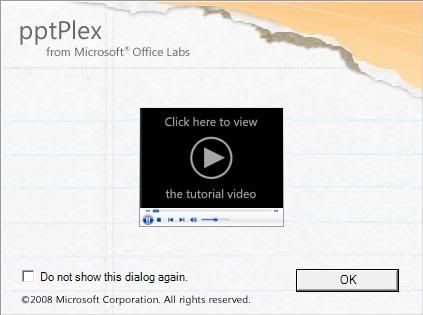
Things with pptPlex :
1.Section
Section is a feature to divide our slide.
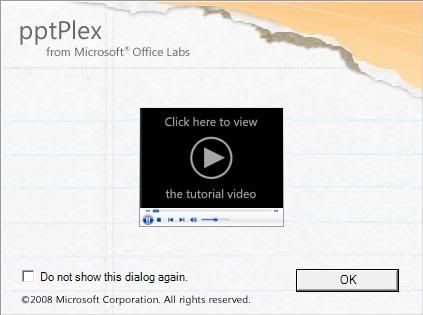
Things with pptPlex :
1.Section
Section is a feature to divide our slide.
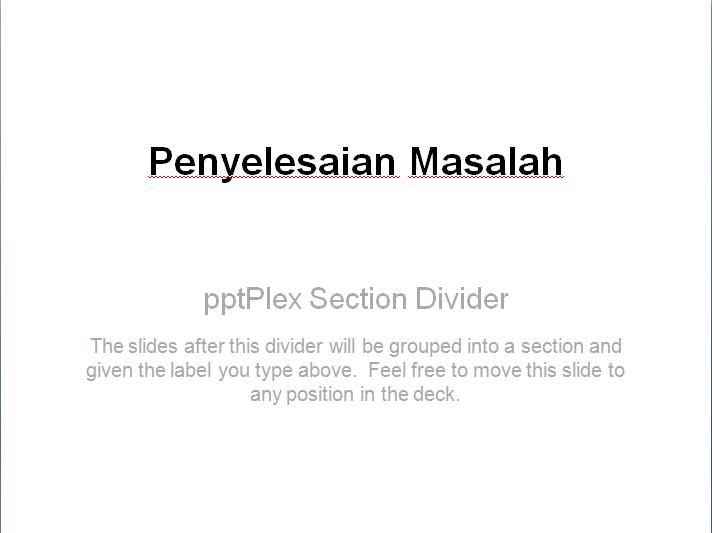
How to Use Section Tutorial:
watch the video here
2.Canvas Background / Overview
Overview is a Canvas of a whole presentation which divided into a few section.

How To Make a Background in a Canvas:
3.Canvas Navigation
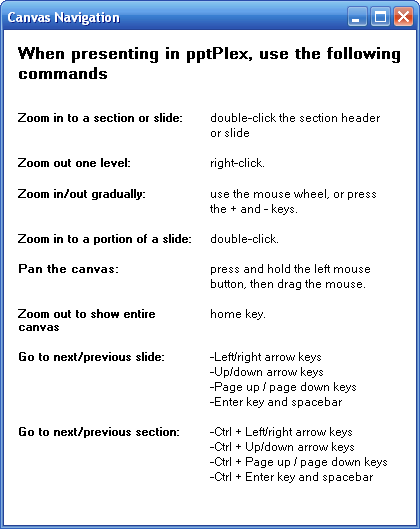
4.Live Content
To add presentation data from another microsoft office file, like Excel. If there’s changes in file, this feature automatically updates the content.
1. Install pptPlex, this add-in only works in Office 2007
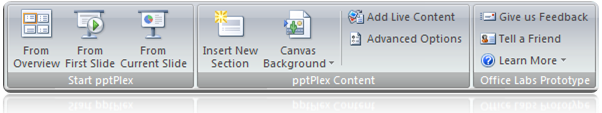
2. Install plugin SaveToPDfandXPS, if you haven’t install it.
Installation
Download Link
1.pptPlex Installer
2.plugin save as Pdf and XPS
Also, you can use Mobile Witch Bluetooth remote Control to make your Presentation better







